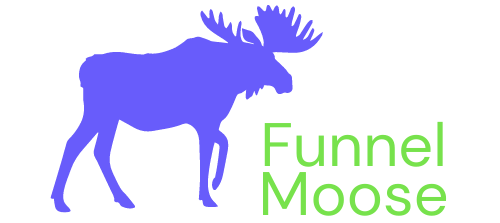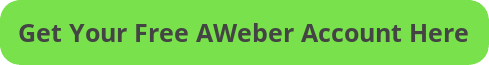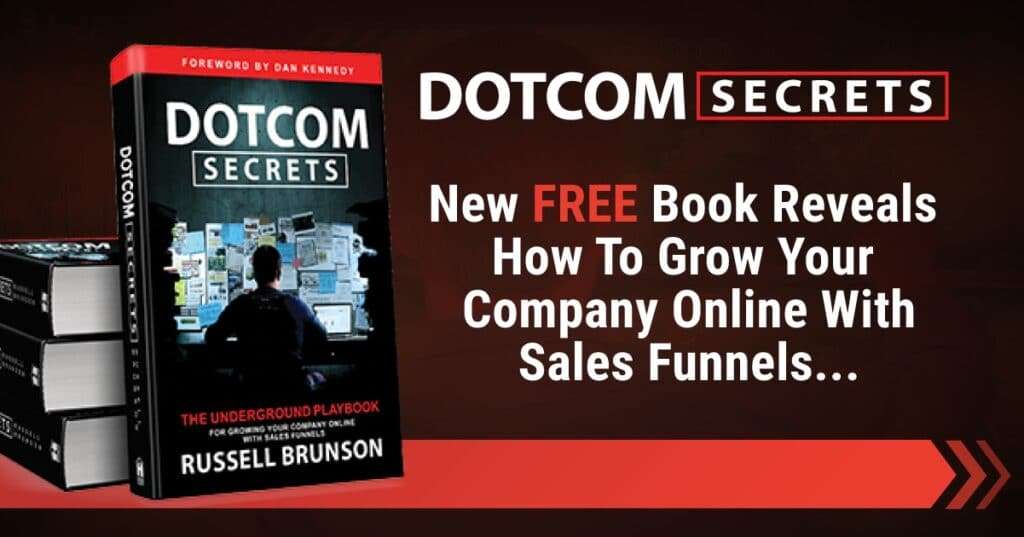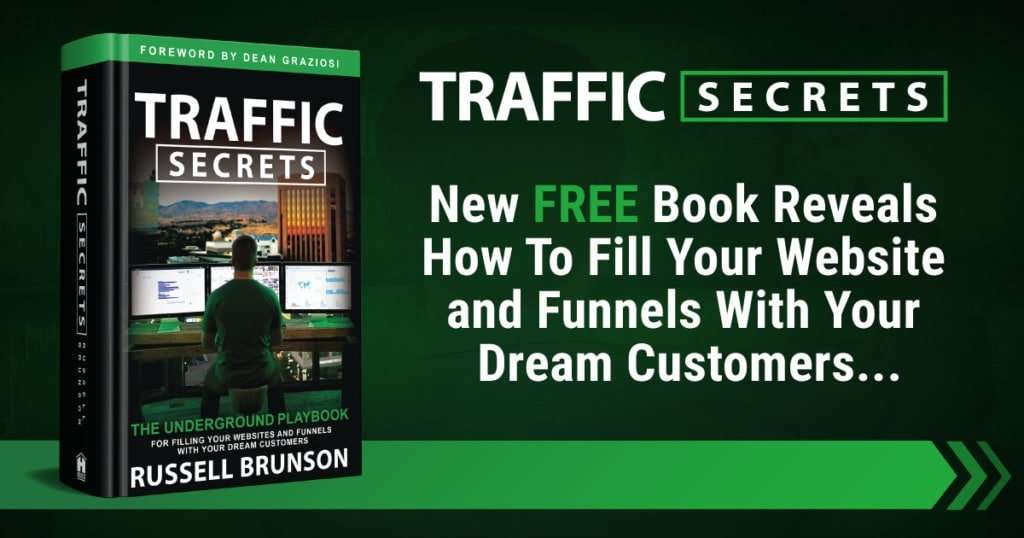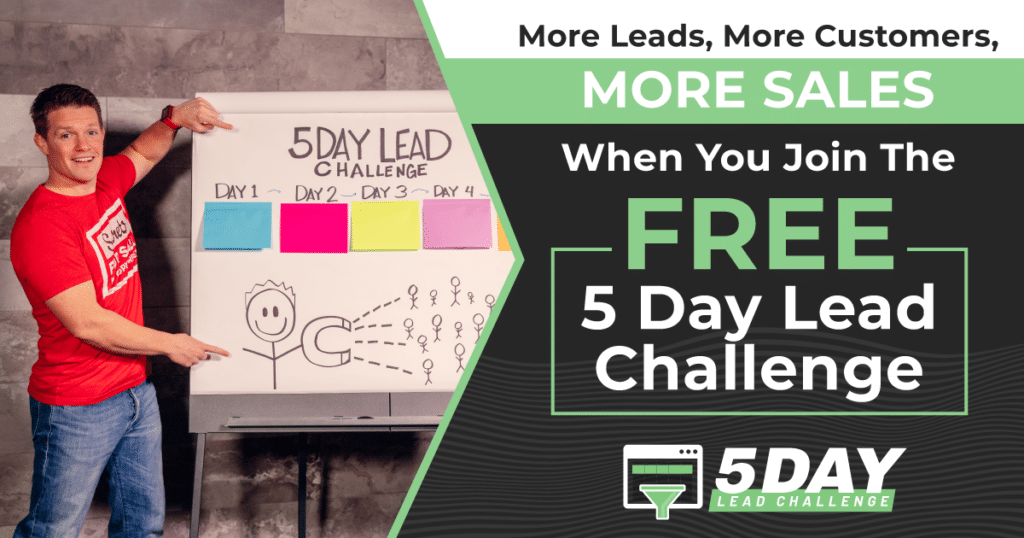In this post, you’ll see step by step how to cancel GetResponse account.
You can cancel your GetResponse account entirely online without having to speak to someone in customer support who then tries to persuade you to stay with every sob story under the sun (don’t you just hate that!?) and this should take less than five minutes.
Before you go ahead and cancel your account BEWARE: No Refund Policy
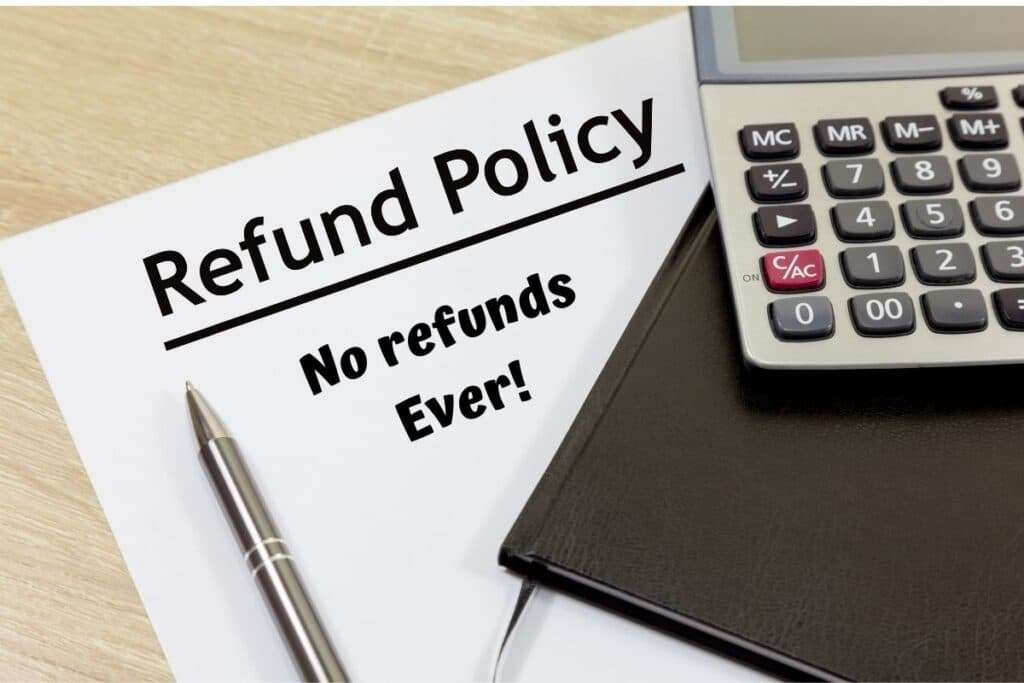
One of the major things I do not like about GetResponse is that they have a no refund policy.
As GetResponse offers you a fully functional no credit card required 30 day free trial, they obviously think that after 30 days you should know whether they are right for you or not.
Let’s say you’ve paid for 12 months subscription upfront, and decide to cancel after 3 months for whatever reason. You won’t receive a single cent back for the 9 months you won’t be using!
If you’re still thinking “Nope, I still want to cancel my account” let’s get to the step-by-step guide.
Table of Contents
How To Cancel GetResponse Account
Depending on whether you’re still on your free 30-day trial or a paying subscriber will depend on which ‘cancel subscription’ method you need to follow.
I have listed both methods for you:
Method 1: The 30 Day Trial
If you’re still on the 30 day free trial you can either:
- Contact GetResponse support via Live Chat.
- Email GetResponse.
- Do nothing.
Once your free trial ends (as long as you haven’t entered your credit card details) your account will cease to function automatically.
If you do not re-activate your account, GetResponse will close it after approximately one month.
You can still always activate it again after this point.
Method 2: Paying Subscriber
Step 1
Log in to your GetResponse account.
Step 2
In the top right corner of your dashboard, click on the My Account icon and select Billing from the drop-down menu:
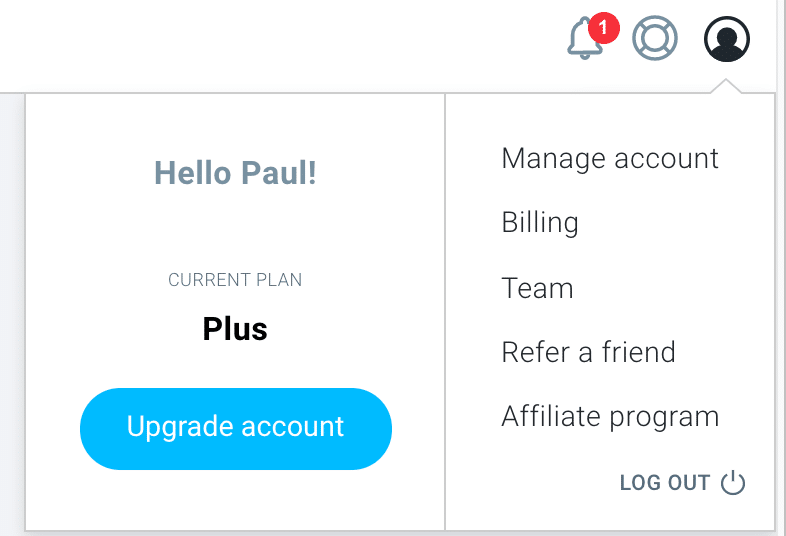
Step 3
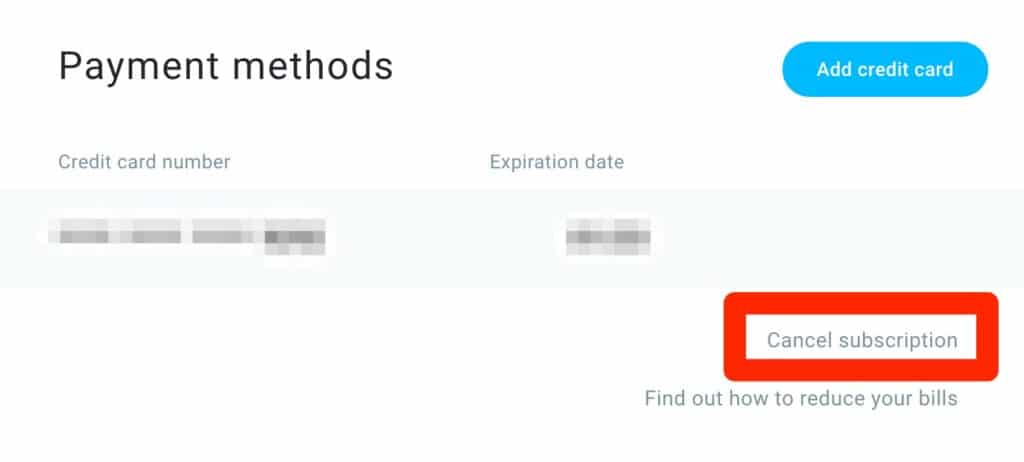
Step 4
On the next screen, you will be shown everything you will lose if you cancel your account.
If you still wish to go ahead, at the bottom of the page click Yes, continue with cancellation:
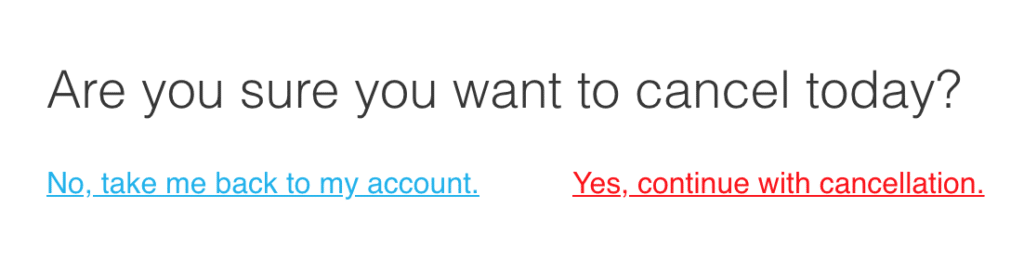
Step 5
On the next page, you are presented with the warning: “By canceling, all of your data (including contacts, email, statistics, and more) will be permanently deleted. This operation cannot be undone. After canceling you will not be billed further. No refunds or pro-rata refunds will be issued as per our refund policy”
On this screen you need to:
- Select the reason you wish to cancel your account
- Give Get Response any feedback you want to give them
- Check the “I have made the decision to quit using my GetResponse account
- Click Cancel my account
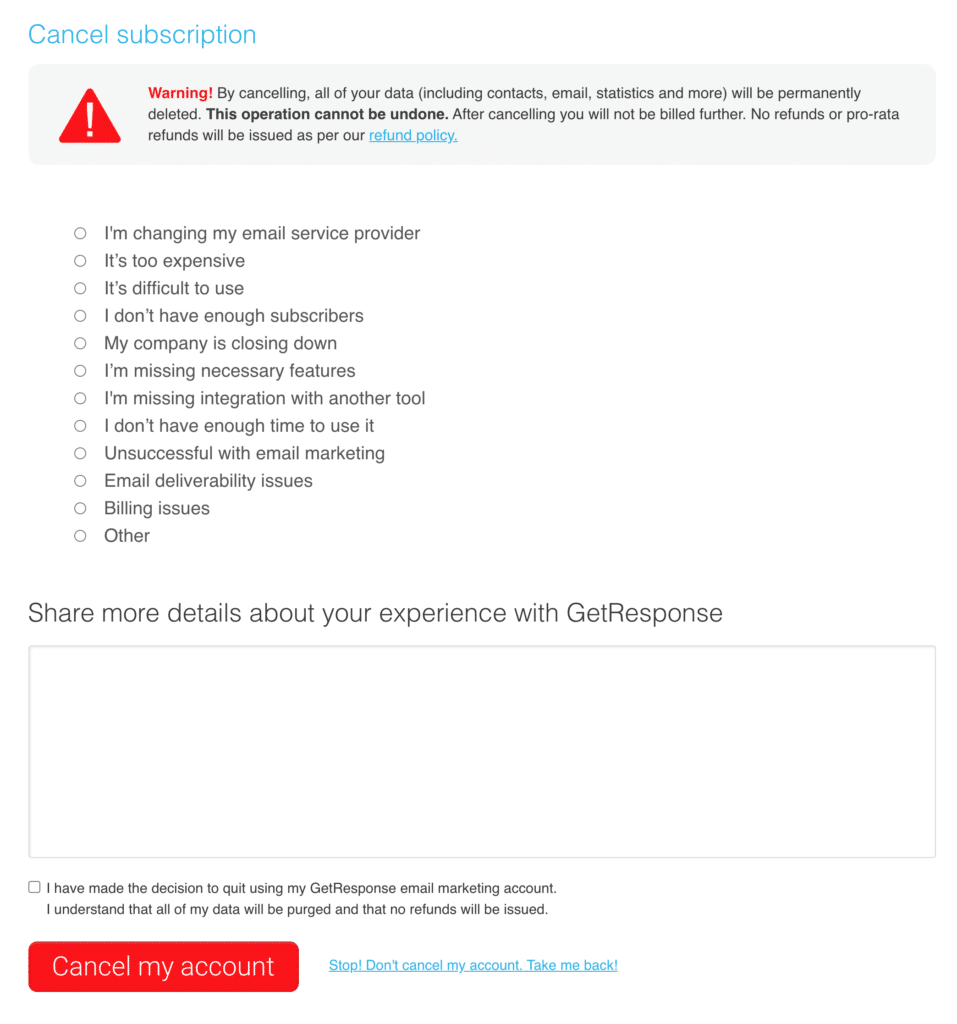
Step 6
GetResponse will now make you one final offer before canceling your account.
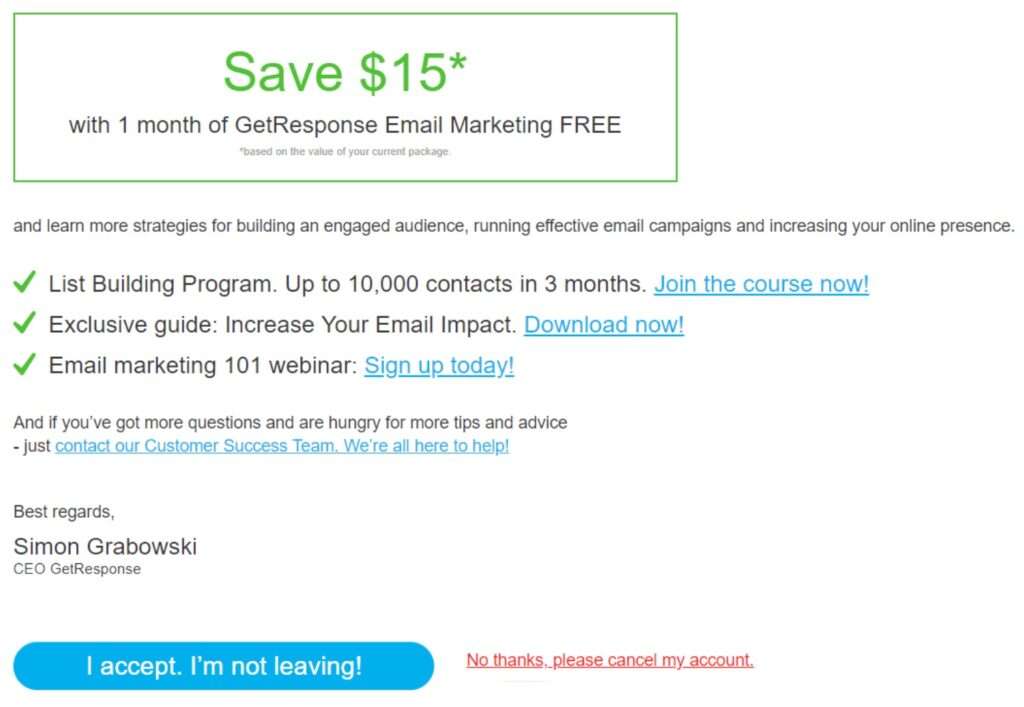
Simply click No thanks, please cancel my account.
You have now canceled your GetResponse account. Don’t forget to delete the GetResponse app from your phone if you have it installed.
Step 7: Cancel GetResponse Affiliate Program
If you’re a GetResponse affiliate, I’m sure you won’t want to promote them if you don’t use them anymore, so remember to get your commissions paid out before you canceling your affiliate account.
Why Do You Want To Cancel Get Response Account?
I don’t know you’re reasons why you’re looking to cancel your GetResponse account, but some thoughts in my head are:
GetResponse Costs Too Much
Have you considered a lower-priced plan? Do you actually use all of the features you’re paying for?
GetResponse has a section within your account for lowering your monthly bills – See Step 3 of the above guide.
GetResponse pricing is pretty varied. They have four different pricing plans for you to choose from, although you’ll really need a Plus subscription to be able to use the software fully.
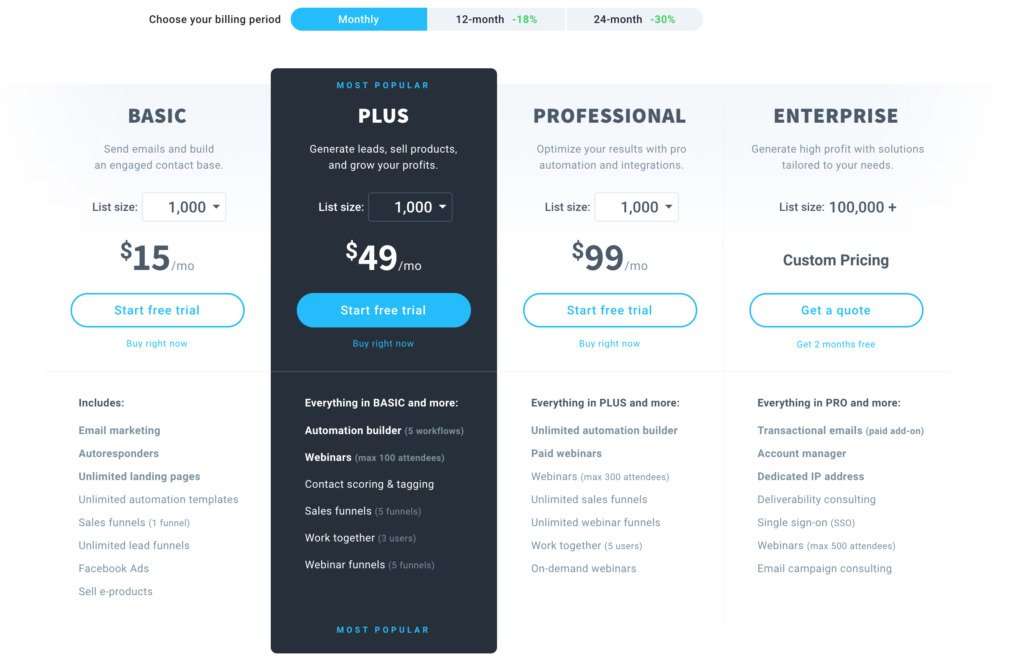
There’s also the option of paying up-front for a discount, but remember the no refund policy! Don’t even waste your time thinking about a GetResponse free account, which takes me to my next point…
Do you know that AWeber offers you a no credit card required, completely free plan for up to 500 contacts? You do now! They also offer you landing pages too.
I know MailChimp also offers a free to use service, but does MailChimp let you do affiliate email marketing on its platform? No, they don’t.
AWeber on the other hand does permit affiliate email marketing, so there’s that to consider if you’re an affiliate marketer.
So if you’re looking for a free autoresponder with an intuitive user interface, landing page, and their new Smart Email Creator, why not sign up for your free AWeber account below:
I Can’t Get ClickFunnels To Connect To GetResponse
If you’re a ClickFunnels customer and have tried integrating the two platforms together I’ll bet you’ve seen this:

The good news is this is a really simple fix.
Please see this article for a full explanation of how to fix it: ClickFunnels Won’t Connect To GetResponse? PROBLEM SOLVED!
I Don’t Understand How Sales Funnels Work
That’s a perfectly good reason, sales funnels can be so overwhelming, and if you’re not sure how everything works this leads to frustration and feeling like you’re wasting your time and money.
In this case, I recommend you read DotCom Secrets, a free book from ClickFunnels co-founder, and marketing expert, Russell Brunson.
Click the image below to grab your free copy today!
Alternatively, I can hook you up with a totally free, no credit card required sales funnels training course from Spencer Mecham.
Spencer who? Spencer Mecham. This guy:

Spencer used to be an employee at ClickFunnels and is now one of the best people to turn to in order to become an online sales entrepreneur. Spencer’s specialist fields of expertise are affiliate email marketing and sales funnels.
While this training course primarily focuses on ClickFunnels, the principles can be applied to any funnel building service.
I’m Struggling With Email Marketing
If you’re struggling with email marketing, you’re in luck again because I’m going to fix you up with a totally free, no credit card required, email marketing training course from (you guessed it) Spencer Mecham.
I’m Not Getting Any Traffic To My Website/Sales Page/Funnel
Again, another perfectly good reason. If you’re not getting any traffic (customers) you’re going to struggle to have a profitable business, simple as that!
Even if you have the best product in the world with the greatest offer in the world, without traffic you’ve got nothing.
Well, I have two solutions to offer you.
The first is Russell Brunson’s latest free book called Traffic Secrets.
Click the image below to grab your free copy today:
The second is a totally free five-day training course from ClickFunnels called the 5 Day Lead Challenge.
Reserve your place on the 5 Day Lead Challenge by clicking the image below:
Best Alternatives To GetResponse
Now that you’ve canceled your GetResponse account, are you looking for an alternative provider?
Depending on which service’s you have been using, my best recommendations are:
Best Autoresponder
AWeber, that’s an easy one.
AWeber offers email marketing for small businesses that don’t require a ton of features they simply won’t use.
Maybe you’re a ClickFunnels customer and don’t want to upgrade from the Basic plan to the Platinum plan just to use ClickFunnels’ own email marketing tools due to the cost. AWeber offers you free email marketing solutions up to 500 contacts.
Please see my GetResponse vs AWeber article for a comparison of both platforms.
Sales Funnels
Again, an easy choice, ClickFunnels.
Please see my ClickFunnels vs GetResponse article for a comparison of both platforms.
ClickFunnels and AWeber work perfectly together and you don’t pay for the same features twice.
If you do decide this is the way to go for your business needs, I have the following article which shows you how to integrate AWeber with ClickFunnels: How To Integrate AWeber With ClickFunnels.
Conclusion
If you do decide to cancel GetResponse, AWeber would be my first choice as a replacement, they have a totally free email autoresponder plan that you can use for up to 500 contacts.
If you found this how to cancel GetResponse account post helpful, check out the How To Guides section for more of the same!