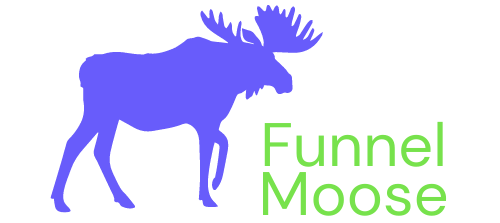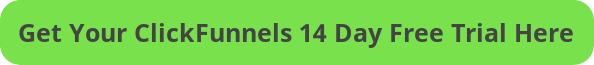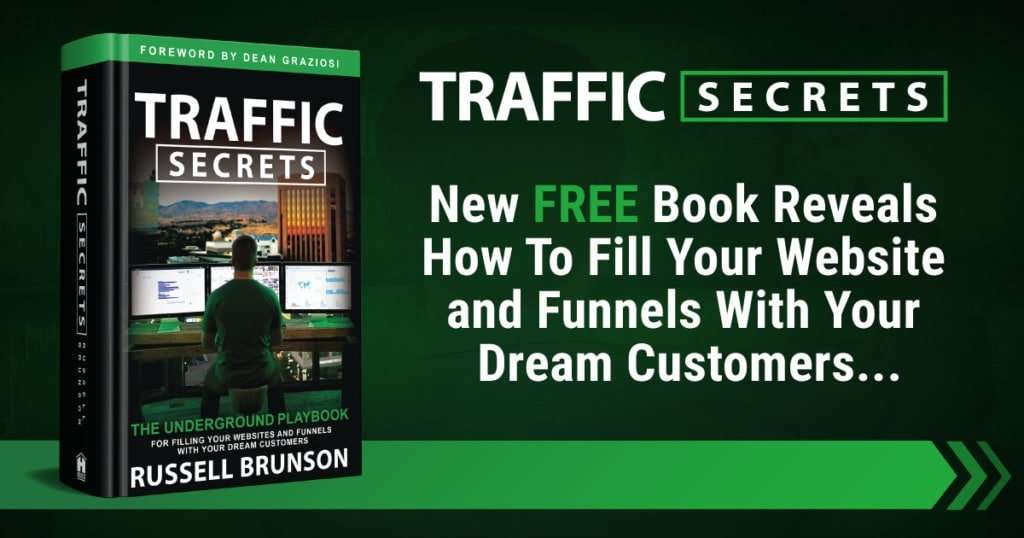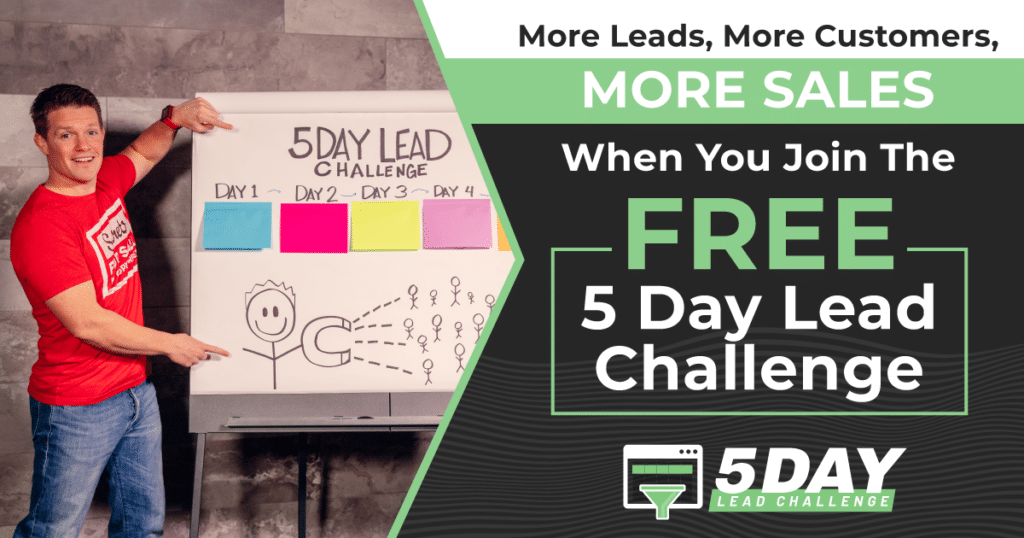Integrating ClickFunnels with the Recurly payment gateway is very easy and can be completed with just 7 simple steps.
In this post, I’ll guide you step by step guide on how to integrate Recurly with ClickFunnels.
What Do You Need?
To do this, you need two things:
Please note, when setting up your Recurly account, you will be requested to create a Recurly subdomain. Make a note of this subdomain name as you will need it later on in this guide.
How To Integrate Recurly With ClickFunnels
Step 1
Go to the Recurly login page, sign in to your account and click Integrations:
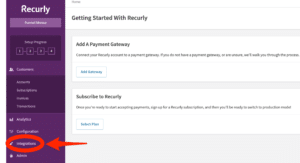
Then click API Credentials from the drop-down menu:
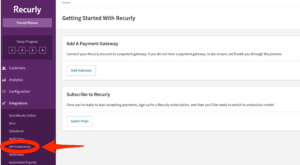
Step 2
You will now see this screen with your Recurly API Keys. You will need your Private API Key (left) and Public API Key (right) shortly.

Step 3
In a new web browser tab log in to your ClickFunnels account and select Account Settings:
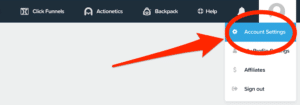
Step 4
Click Payment Gateways:
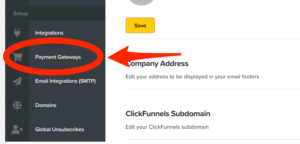
Step 5
Click Add New Payment Gateway:
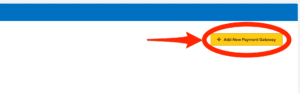
Step 6
Click Recurly:
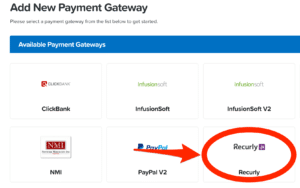
Step 7
Enter your Recurly subdomain. Please note, you should only enter your subdomain part and not the .recurly.com
For clarity, let’s say your subdomain is “getyourcooloffer.recurly.com” you would only enter “getyourcooloffer” here.
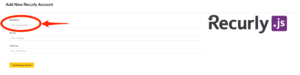
Copy and paste your Private API key here:
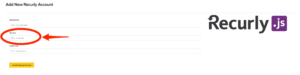
Copy and paste your Public Key here:
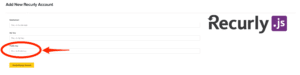
Click Create Recurly Account:
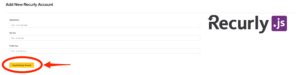
You have just added Recurly as your payment gateway in ClickFunnels.
You can now:
- Create a one-time offer product in ClickFunnels.
- Create a subscription plan in ClickFunnels.
Should you ever wish to disconnect Recurly from your ClickFunnels account, I have the following article which will show you how to do so: How To Disconnect Recurly From ClickFunnels
If you’d like to add a different payment gateway to ClickFunnels, check out my best payment gateway for ClickFunnels post.
What’s Next?
So you’ve got your product to sell/promote, you’ve got your funnel and you can now accept payment for your product, what else do you need? Traffic! Without traffic (customers) you’re not going to make any sales, even if you have an amazing product!
Not sure how to start driving traffic, or want the very best methods of doing so? Then check out the two following offers from ClickFunnels.
The first is Russell Brunson’s latest free book Traffic Secrets. Whether you’re into email marketing, social media, blogging, or any other type of business, Traffic Secrets can help you generate more and more leads.
You can read my review of Traffic Secrets here.
If you want to learn the secrets of how to flood your funnel or website with customers, click the image below to get your free copy today:
The second is a new totally free five-day training course called the 5 Day Lead Challenge.
To take the 5 Day Lead Challenge, click the image below:
If you found this how to integrate Recurly with ClickFunnels guide helpful, check out the How To Guides section for more of the same.